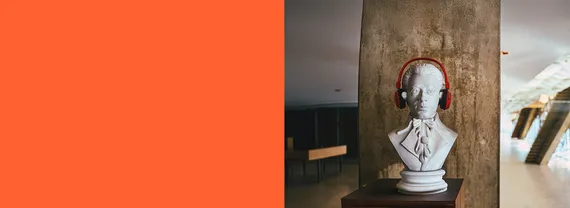Obavijest o ažuriranju osobnih podataka
Provodimo ažuriranje podataka i identifikaciju klijenata da bismo osigurali točnost osobnih podataka.
Otvaram račun
Otvorite novi tekući račun ili prijeđite u Erste banku, bez dolaska u poslovnicu.
Kupujem nekretninu
Ako kupujete novi dom ili želite adaptirati nekretninu, objasnit ćemo vam sve korake.
Trebam dodatna sredstva
Saznajte više o prekoračenju po tekućem računu, gotovinskim kreditima, kreditnim karticama i usluzi Erste Rate.
Planiram za djecu
Ulaganje je dobar plan – ugovorite dječju štednju ili otvorite račun za maloljetnike.
Kupujem auto
Erste gotovinski kredit i leasing – odaberite najbolji način otplate za svoj novi auto.
Ulažem u budućnost
Pripremite se za budućnost preko Erste štednje i ulaganja u investicijske fondove.
Otvaram račun
Trebam sredstva
Kupujem auto
Kupujem nekretninu
Planiram za djecu
Ulažem u budućnost
Novosti
#vjerujusebe
U bolje sutra uložite već danas.
Vaše mišljenje
Mi smo tu zbog vas i vaše mišljenje, prijedlozi i pohvale omogućuju nam da se razvijamo i budemo sve bolji.
Prigovori
Smatrate li da vam je u poslovnom odnosu s bankom povrijeđeno neko pravo, slobodno nam se obratite.
Bankomati i poslovnice
Erste je uvijek blizu. Pronađite najbliži bankomat ili poslovnicu brzo i jednostavno.
Tečajna lista
Pregledajte aktualnu tečajnu listu Erste banke i pratite kretanje tečajeva.